Introduction
Custom Android devices—especially custom secure Android tablets—are critical tools in regulated industries like healthcare, finance, and logistics. Yet many organizations avoid Google’s default Android ecosystem due to privacy concerns about Google’s direct access to sensitive data through its proprietary services. Instead, they opt for non-GMS (Google Mobile Services) Android platforms combined with third-party mobile device management (MDM) tools to maintain control and compliance. This article explains how businesses of all experience levels can securely build, test, and manage compliant custom Android hardware without relying on Google services.
Why Some Companies Avoid Google’s Android by Default
Google’s Android platform, while popular, includes deep data collection through Play Services, app telemetry, and account synchronization. Lawsuits and regulatory scrutiny have exposed instances where Google collected user data without full consent—even with devices idle—triggering privacy concerns. These realities drive many private companies, especially in regulated sectors, to reject Google’s Android ecosystem in favor of greater transparency and control over sensitive device data. By using alternative software stacks, these organizations avoid exposing proprietary or personal data to Google, reducing regulatory risk and dependence on a single tech giant.
What Is a Non-GMS Android Device?
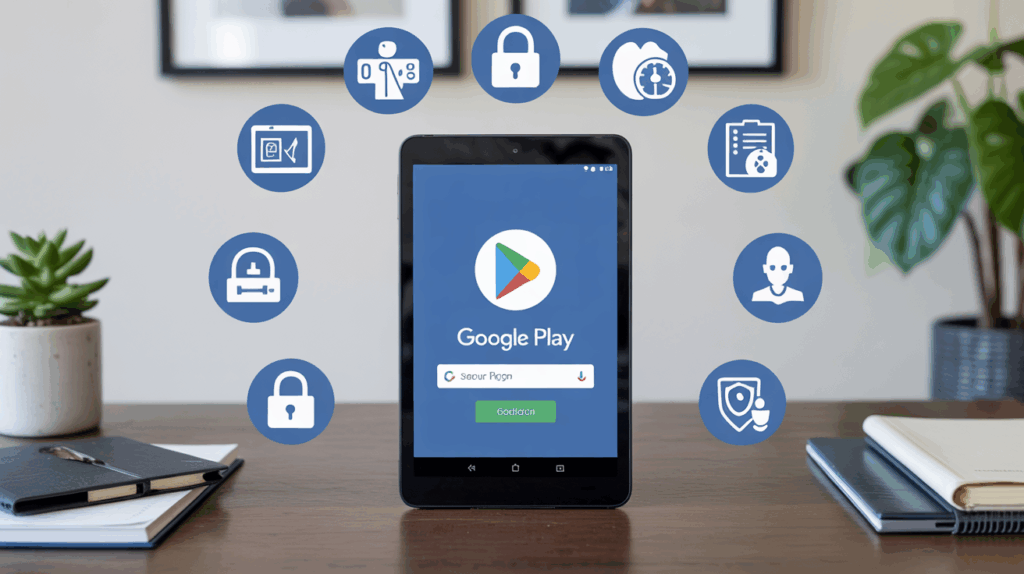
A non-GMS Android device runs the open-source Android code but excludes Google’s proprietary apps and services such as the Play Store and Google Maps. This gives manufacturers and IT teams complete control to customize apps, services, and update mechanisms. Popular non-GMS ROMs include LineageOS, GrapheneOS, and CalyxOS, which enhance privacy by disallowing data transmissions to Google’s servers by default. It’s also possible to create a custom build of the Android OS without GMS or any other third party OS. Hatch customers often create their own apps and backend services to replace the ones from Google and other companies altogether.
Benefits of Non-GMS Android
- No mandatory Google account or background data sharing
- Freedom to customize OS and included applications
- Increased suitability for privacy-sensitive and compliance-heavy industries
- Compatible with a variety of third-party app stores and software
Challenges with Non-GMS Devices
- Potential app compatibility issues for apps requiring GMS APIs (not relevant if the apps are created specifically for the custom Android OS)
- Need to manage software updates independently from Google’s infrastructure
- Create own integration and testing requirements
Quality Assurance for Non-GMS Android Hardware: Using CTS and Other Testing Tools

Despite the absence of Google services, non-GMS devices can undergo the same rigorous quality assurance testing as GMS devices through tools like the Android Compatibility Test Suite (CTS). CTS is an open-source, commercial-grade test suite provided by Google to verify that Android devices meet compatibility standards for the Android platform.
CTS verifies core Android APIs, platform stability, and hardware-software integration to ensure that apps function reliably across devices. It is the cornerstone for ensuring consistent behavior, avoiding software fragmentation, and future-proofing devices—even non-GMS customized models. Manufacturers can run CTS in continuous integration environments to catch issues early and validate core functionality before deployment.
For non-GMS devices, some CTS tests tied to Google services may be irrelevant or excluded, but the majority ensuring API consistency and device stability remain essential. Running CTS demonstrates commitment to quality and ensures custom tablets provide predictable, robust performance similar to mainstream devices. This testing raises confidence among customers and regulatory auditors alike.
Third-Party Mobile Device Management (MDM) for Non-GMS Devices
Why Third-Party MDM?
Without Google’s cloud services, enterprises rely on independent MDM providers like TinyMDM, Hexnode, Miradore, or our friends at Esper to securely manage and control their fleet of non-GMS tablets. These platforms enable:
- Enrollment without Google accounts or Play Services
- Remote app deployment, configuration, and policy enforcement
- Real-time compliance monitoring and audit logging
- Device lockdown, kiosk mode, and remote wipe features
- Separation between corporate and personal data
Key MDM Features for Non-GMS Tablets
- Remote Lock & Wipe protects devices if lost or stolen
- Policy Enforcement locks down security parameters such as passwords and screen lock timeout
- Kiosk Mode dedicates devices to specific apps or workflows, common in retail or service environments
- App Whitelisting ensures only vetted apps run on managed devices
- Automated Compliance Checks confirm data encryption and timely patching
Building a Custom Secure Android Tablet: Hardware and Software
Hardware Security Basics

- Tamper-resistant enclosures and hardened cases prevent physical manipulation
- Secure boot ensures only authorized firmware runs
- Hardware-backed encryption increases data protection at rest
- Durable materials and rugged design support industrial use
Software Approach
- Choose a privacy-centric, non-GMS custom ROM like LineageOS or GrapheneOS
- Use Android’s standard AOSP platform without embedding Google apps
- Replace Google APIs with open-source microG or similar alternatives
- Use alternative app distribution platforms such as F-Droid or Aurora Store or completely control which apps can or can’t run on the device
- Implement verified boot, SELinux enforcement, and full-disk encryption
- Maintain software updates independently, with MDM pushing patches
Data Protection and Authentication
Encryption Explained
Encryption scrambles device-stored data, requiring a key to decrypt. Activating encryption protects against data breaches from lost or stolen devices and is supported by most custom ROMs.
Authentication Strategies
- Use passwords, pins, and biometrics
- Employ multi-factor authentication (MFA) with independent providers
- Centralize authentication policy management through MDM
App Ecosystem Without Google Play
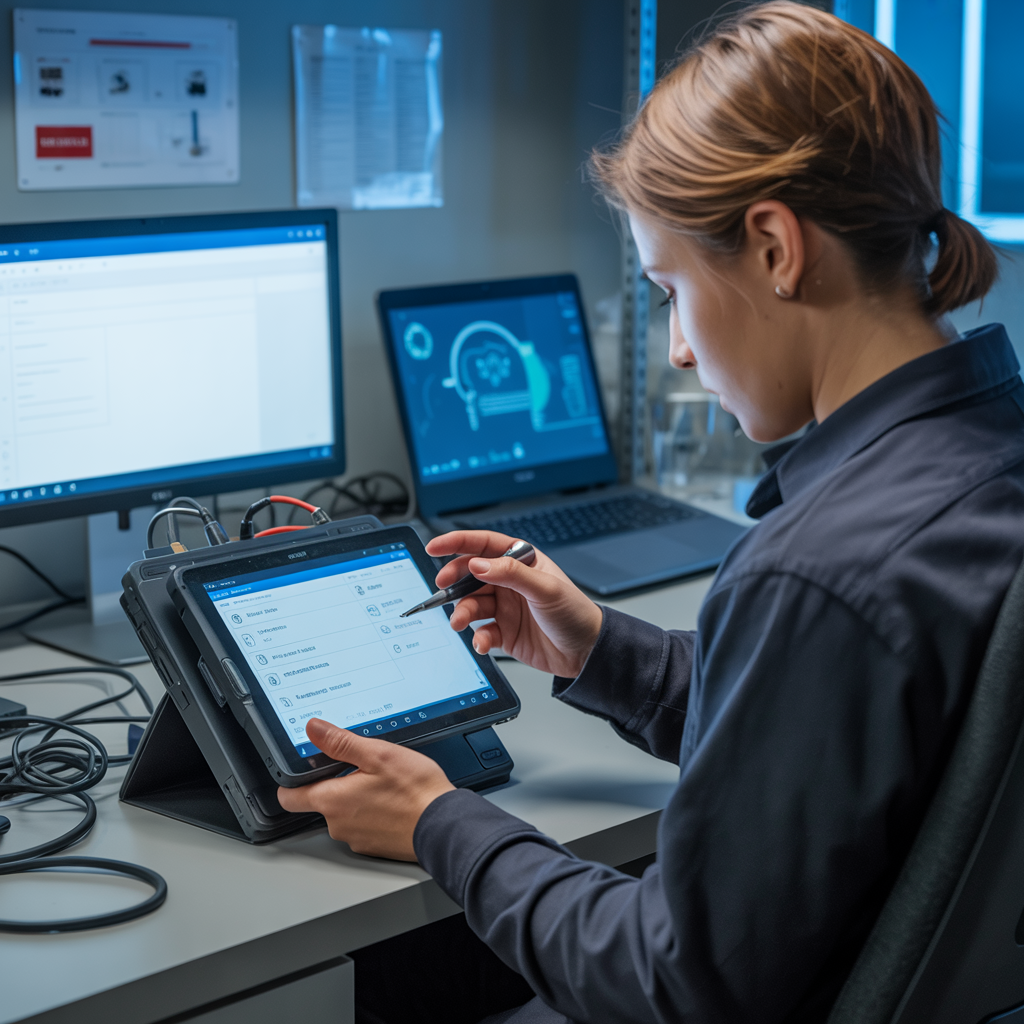
- Use open-source app stores for vetted applications or only load necessary apps at the factory level or using the MDM
- Aurora Store for access to Play Store apps without Google accounts
- Test app compatibility carefully to avoid disruptions
Compliance and Documentation
- Maintain detailed logs of ROM versions, security patch levels, and configuration changes
- Use third-party MDM for audit trails and regulatory compliance proofs
- Ensure factory reset and data wiping processes comply with data protection laws
Vendor Considerations
- Vendor support for non-GMS ROM installation and maintenance
- Security patch guarantees provided by the chipset manufacturer or third-party MDM
- Compatible with third-party MDM demonstrating experience with non-GMS fleets
- Compliance documentation and audit assistance
Conclusion
Organizations increasingly reject Google’s default Android due to privacy and compliance concerns, especially regarding Google’s extensive data collection from devices. By building custom secure Android tablets on non-GMS platforms and managing them with trusted third-party MDM tools, companies gain total control over their data and device security while meeting stringent regulatory standards. With quality assurance through CTS testing identical to that used for mainstream Android devices, and strong hardware and software security practices, enterprises can confidently deploy secure, Google-free Android devices tailored to their needs. This approach safeguards sensitive information, enables customization, and future-proofs mobile hardware investments in privacy-conscious industries.


