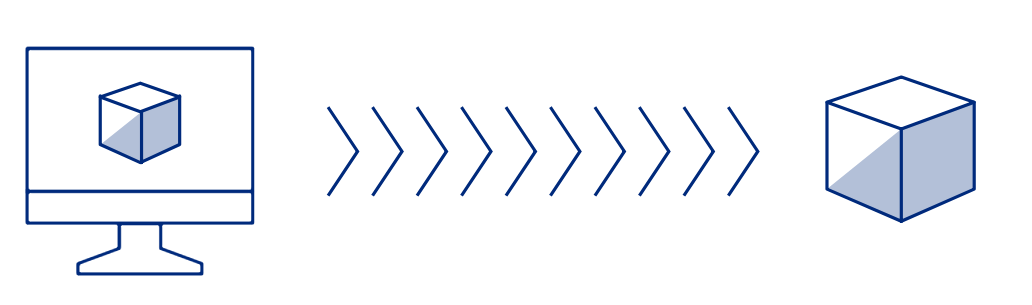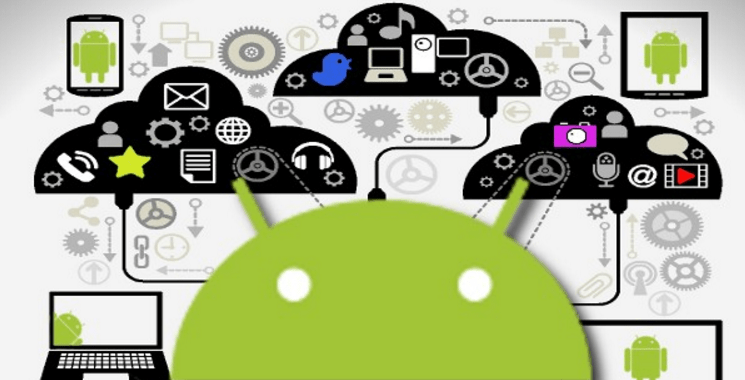This month’s article lists out a few of the standard functionality tests Hatch performs on custom Android tablets. These tests are part of a longer list which includes many kinds of inspections Hatch does to ensure the product meets Hatch’s basic quality standard. Beyond the fundamental tests, when checking the functionality of a custom Android tablet, Hatch will add custom quality checks based on the product’s specific functionality requirements. For example, if the product uses a wide angle camera lens, Hatch will check that the viewing angle meets the special requirements. If an unforeseen problem gets found during the development process, Hatch will introduce a test into the quality control process to cover that specific issue.
The name of each check is followed by details of the inspection process.
Functional Defects
Functional tests ensure correct performance of the custom Android tablet. The proper functionality of a tablet starts with using good components. This is why there are different functionality tests for all the key components of the tablet.
- Plug Insertion Force
This test ensures that the ports of a custom Android properly fit with the plugs that go in them. Generally this applies to a USB, earphone, and charging port. Plug insertion force is the force required to insert the plug into a slot. The port shouldn’t be too loose, so the plug falls out unintentionally, and it shouldn’t be too tight, making it difficult to insert or withdraw the plug.
We measure this force using gram-force. Gram-force (gf) is a metric unit of force that is equal to the force of gravity on a one-gram mass.
The tolerance range for this test is Min 250gf and Max 1500gf.
- Button Activation Force
This test makes sure that the buttons are working properly, and more specifically, that they respond to the right amount of force. It applies to physical buttons which ‘click’, rather than touch buttons which use other sensing methods.
Button activation force defines the amount of pressure required to apply to a button for it to function. It’s also measured using gf.
The tolerance range for this test is Min 200gf and Max 400gf.
- Speaker Audio Quality
This test ensures that the audio output from the Android tablet or smartphone is clear at the highest volume.
Speaker Audio Quality is evaluated using sound pressure level (SPL) and total harmonic distortion + noise (THD+N) at peak speaker loudness on 1kHz sine wave.
The tolerances are SPL as dBa and THD+N as a percentage. These are checked at a distance of 10cm from the speaker. An acceptable SPL, dBa is ≥72 and THD+N, % is ≤15. To put things into everyday terms 40dB is the volume of a quiet library. 60dB: ordinary spoken conversation. 85dB: a food blender. 88dB: heavy traffic. (source: rnid.org.uk)
- Display Quality
This test applies to the image shown on an Android tablet or smartphone screen. It ensures that the screen’s colors, brightness, and pixels appear correctly.
Display defects are defects which cause total or partial image loss, image distortion, or reduces display usability under bright ambient light.
The tolerances for this test include average brightness (in nits), brightness uniformity (as a percentage), color representation (CIE1931), bright dead sub-pixels (based on size and density), and dark dead sub-pixels (based on size and density).
Additional tests include:
Age testing, where the device runs a demanding workload, usually playing a video at high volume. This test lasts for between several hours to several weeks, depending on the product. The point is to ensure that the system functions properly over a longer period of time while under a high stress level.
Drop testing, where the device is dropped at a specified height onto a hard surface multiple times at different angles. The goal is to ensure the device can sustain violent impact and continue to function properly.
And there are tests for all the other major components such as camera, microphone, battery, and memory.
The list of functional testing covers all elements of the custom Android tablet or smartphone that could affect its performance. All custom devices also undergo tests which are specific to their unique requirements as well. These tests are initially based on the devices custom requirements and new tests are added during the development process as new issues are found.