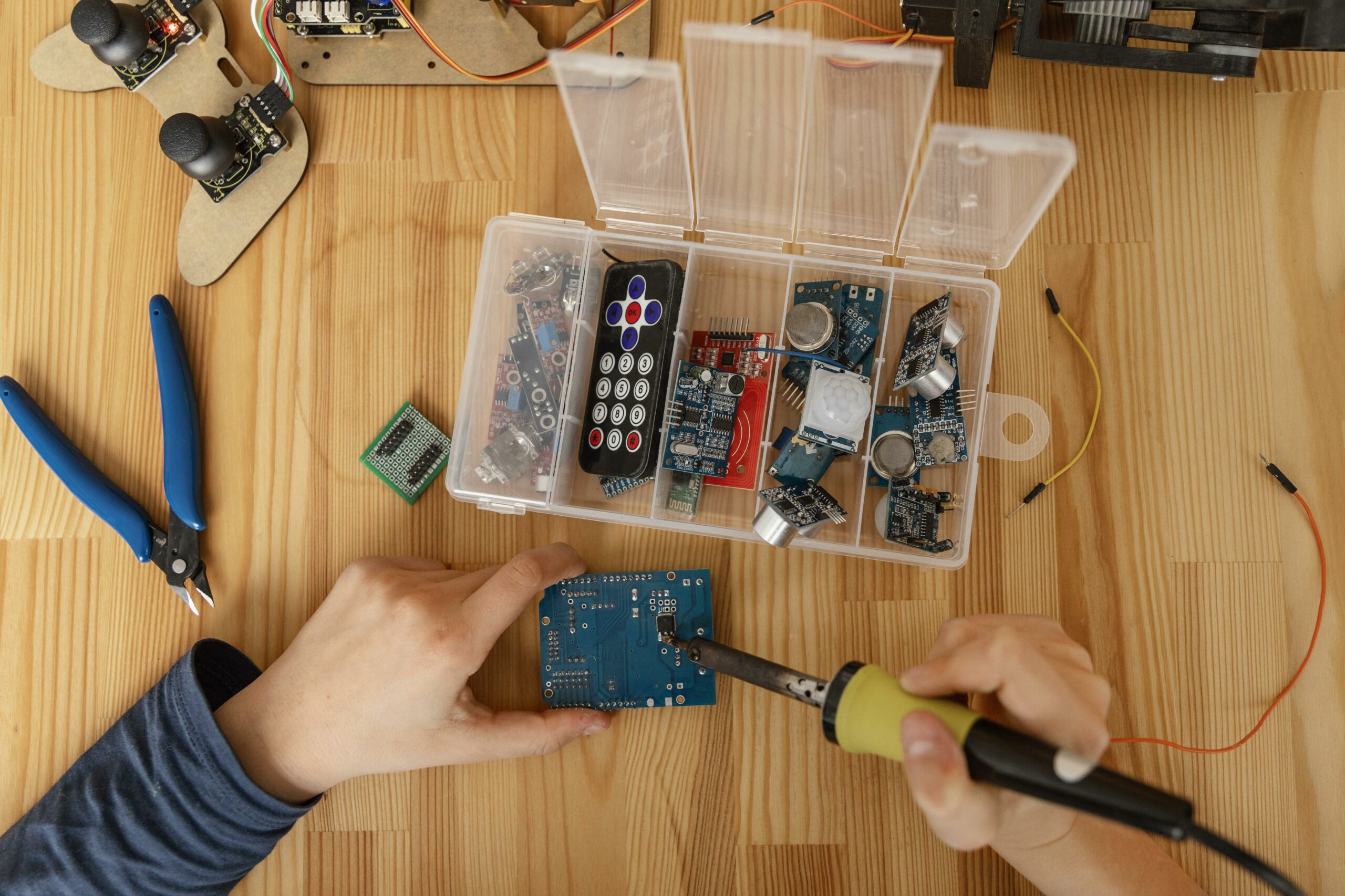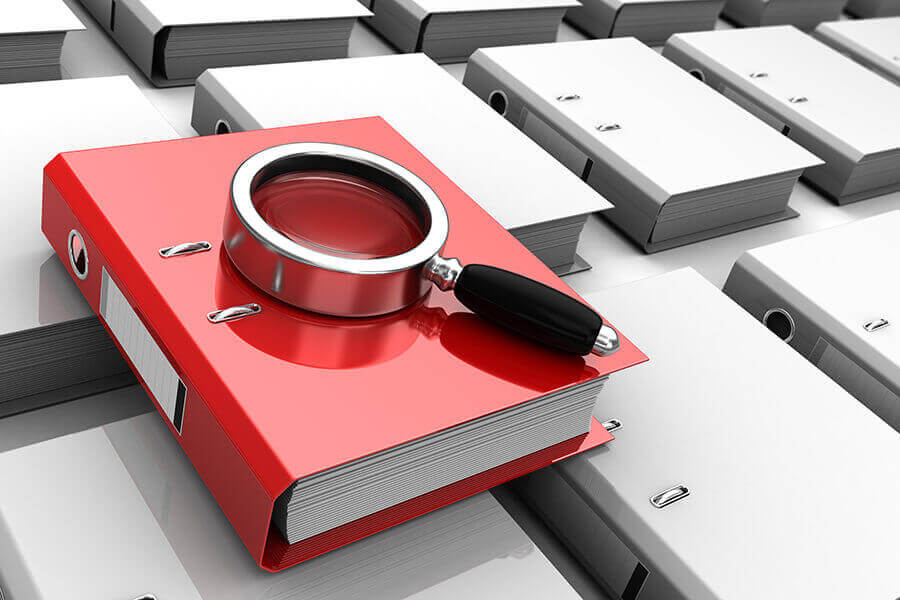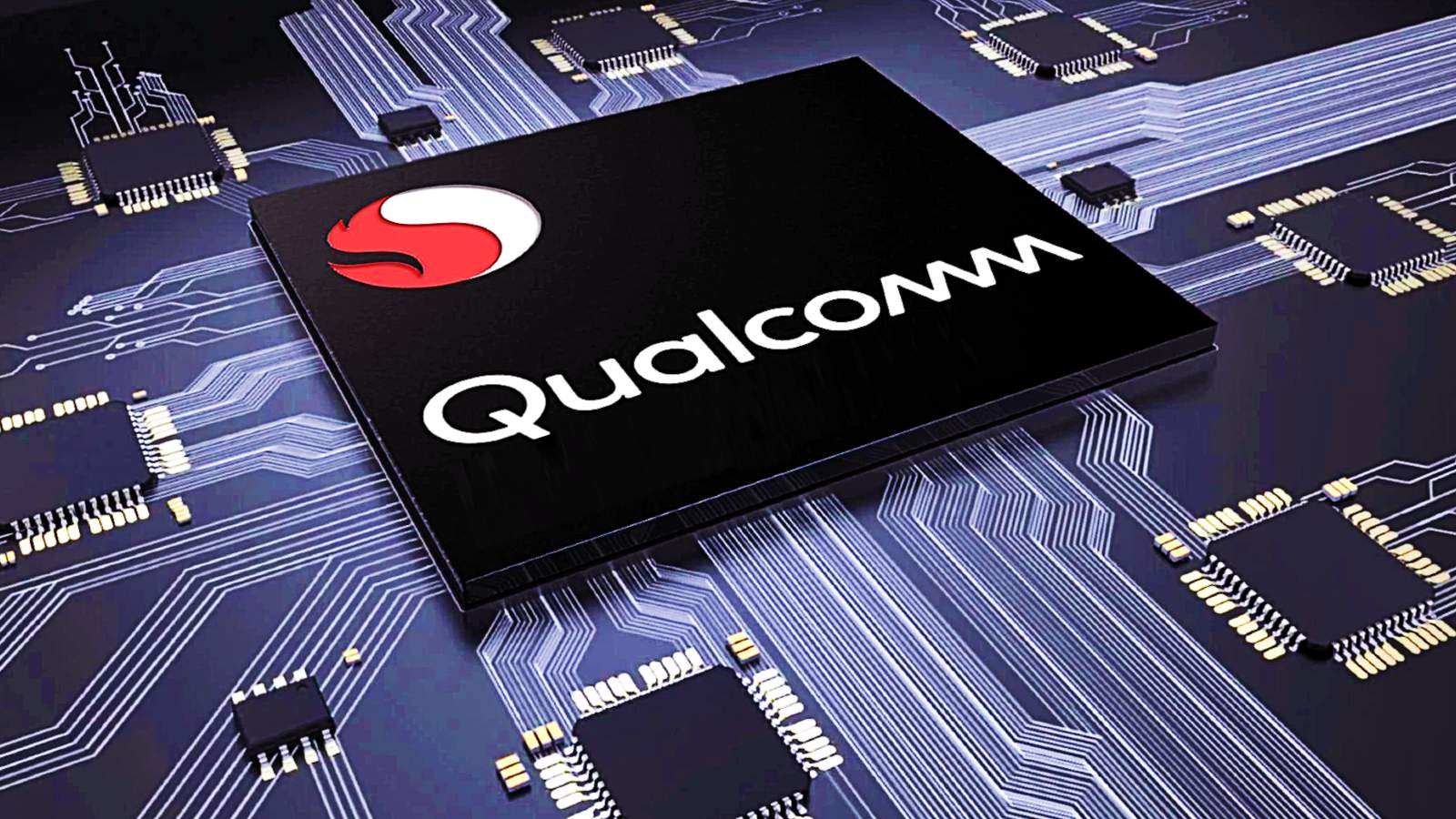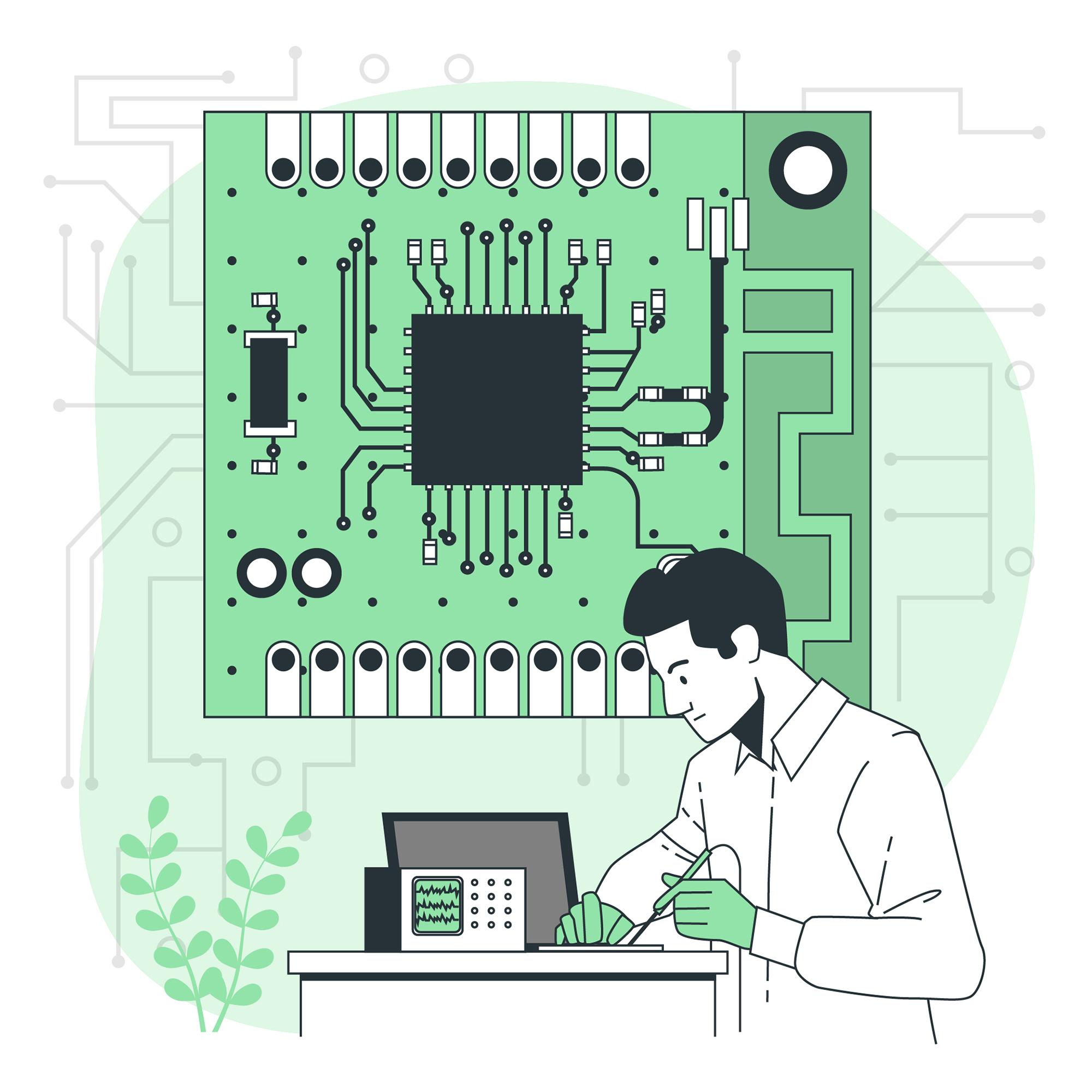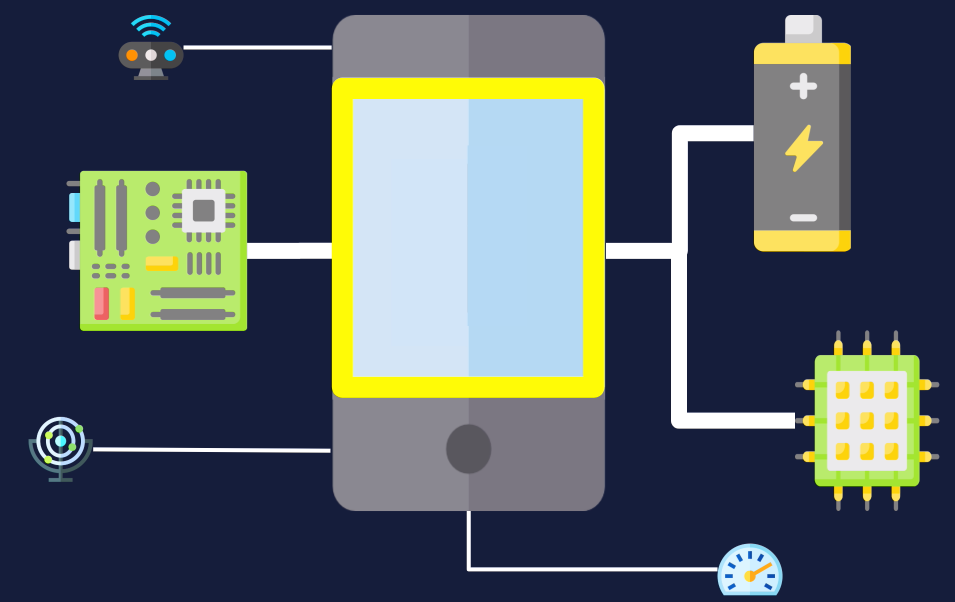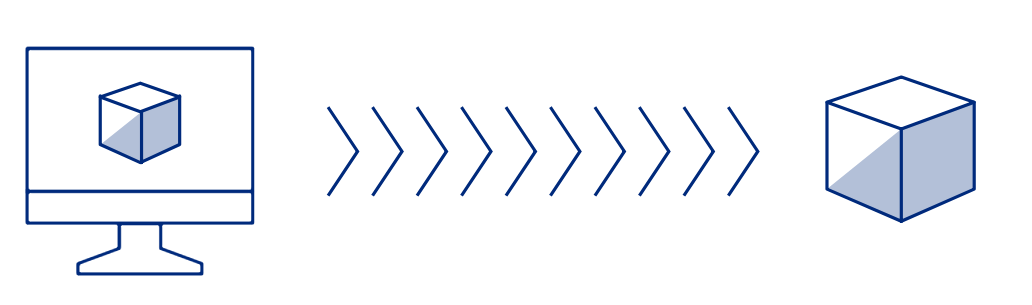Gain insights into the realities of custom Android hardware development with this article. Discover how setbacks in a current project led to valuable lessons on quality control, design decision-making, and the importance of thorough research in avoiding costly mistakes. Learn from a real-world example of navigating challenges in custom product development, ensuring that each problem becomes an opportunity for growth.
Continue readingQuality Checklist for Custom Android Tablets (Cosmetic Checks)
A custom Android tablet must look beautiful. Here’s a phenomenal list of the most pertinent and professional Cosmetic Inspections. You can use them too!
Continue readingWhat’s a custom Android Tablet
Custom Android tablets differ from mass market Android tablets. Learn what customization possibilities exist and discover real life customization examples.
Continue readingCustom Android Hardware; is now the right time?
Economics and Rational of Custom Android Hardware
To measure the economic implications of making a custom Android tablet (or custom Android phone), first look at the company’s history with Android hardware. Does the company already purchase Android devices? If yes, which kind of Android device? For example, tier 1 brand Android devices, no-name brand devices, manufacturer-direct devices, or a custom Android device. If the company is just getting started, they should begin by using a basic retail device before making a custom one.
Starting from Scratch
With many tech projects, both software and hardware, product designers have a hard time knowing exactly how end users will react to the features and interactive designs they create. Trying to design an ‘end product’ from the concept stage is nearly impossible to do perfectly. The ways customers use a product rarely matches expectation. For this reason companies go through multiple rounds of beta testing before releasing a product to the general public. Each round of testing generates feedback that improves the product’s user experience.
Product improvement in the early phases is an ongoing process of quick iterations. The key is to avoid sinking too much money into custom Android development by making small changes on existing hardware. See how customers use the product first and, then decide whether a custom device would add value. Use a non-custom device as long as possible. During that time you’ll learn what custom features to implement. The education is highly valuable in order to develop a meaningful custom Android product.
Already Using Mass Market Tier 1 Brand Tablets or Smartphones

Companies that are already using a tablet or smartphone from a tier 1 brand, often become interested in making a custom Android device after a few years. The main reason companies want to change from the mass market device is because they don’t have control over the supply. Every year the brand starts making a new model and discontinues an old model. The availability of stock is not stable. Also the company’s engineers need to modify their app’s code with each new version of hardware, adding burden and complications.
In this scenario, the company historical distribution data for the tier 1 brand device. Based on that it can predict the future volume for a custom device to determine if there’s enough volume to justify the up front cost of a custom product. It’s likely that the unit cost of a custom Android tablet, including amortized development costs, is lower than the unit cost of a tier 1 brand Android tablet. The custom device comes with higher up front costs though. For a well financed company that has a history using brand name Android tablets, developing a custom Android tablet is a smart business decision that has economic benefit within 1 year.
Using no-name brand
For companies running their custom business application on no-brand mass market devices, is a custom Android product even necessary? Some use cases don’t require any custom hardware. Maybe a bit of firmware customization on a generic device is all that’s necessary. Generic no-name brand devices are usually the cheapest products to source. The buyer needs to be sure that they’re getting products with good components, like new, grade A memory, a high quality battery, and quality assembly. In this scenario, the company can stick to buying ‘off the shelf’ devices, but should at least get a custom firmware made.
Minimum customization options should include restricting downloads, so end users can’t install unrelated apps. Embedding the client’s special apps in the firmware, so they’re always there, can’t be deleted, and will still appear after a factory reset. Custom branding, like a custom launcher or displaying the client logo on startup or on the wall paper of home screen.
Already using an existing custom product.

This is a great scenario to start from since there’s already experience with a custom product. Over time a company will discover aspects of their existing custom device that are either extraneous, missing, or could be optimized. These improvements will get integrated into a new design. Every 5-6 years it becomes necessary to update the hardware of a custom Android tablet because components used during the original development stage become obsolete over time.
When it starts to get difficult to source components of an old design, your product supplier should propose designing an updated version. If it’s not necessary to redo casing, and there aren’t major changes to the hardware, then updating should be fairly low cost and quick. Having a team that is already familiar with the product makes redevelopment easier. Since there’s historical volume of the existing custom product, it’s easy to predict future volume. As long as the volume is 5-10k+ pcs/year, updating the hardware may require a deposit on future volume, but shouldn’t require a high reinvestment.
Conclusion
For companies that have experience using a generic Android device to run their custom software, custom Android hardware not only delivers a better experience to end users, but also costs less than brand name alternatives. Benefits such as control over the devices’ operating system, embedded applications, and component selection are a few examples of where a custom Android device has clear advantages. Using a custom Android device is like wearing custom tailored clothes. They have the best look, fit, and feel, but you should know your style before getting something expensive made.
Industry Terminology Glossary
A list of key technical and industry terms, along with definitions, that are used when discussing custom Android tablet manufacturing projects.
Continue readingQualcomm, Rockchip, Mediatek – Which CPU to Use in Custom Android Devices
Choosing the right CPU for custom Android devices involves considerations product specs and commercial factors. Qualcom, Mediatek, and Rockchip all have their place.
Continue readingRisks of Developing Multiple Custom Android Devices Simultaneously
Ever wonder what would be the best approach to developing multiple versions of a custom Android device? Focus on one version at a time for the best results.
Continue readingFirst step in Custom Android Hardware development
Explore the intricate process of choosing the right CPU for custom Android hardware. From use case analysis to brand evaluations, discover the key insights.
Continue readingEnhancing Patient Experience: User-Centric Design Drives Adoption of Custom Android Medical Devices
User-centric design drives the proliferation of custom Android medical devices. Enhanced usability and patient empowerment redefine the healthcare experience.
Continue readingOTA for Custom Android Hardware: A Gateway to Seamless Evolution
Uncover the benefits and methods of Over-the-Air updates in custom Android devices. Ensure device evolution, security, and innovation at the press of a button.
Continue reading